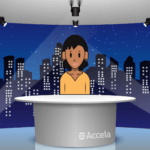This article is a repost of the original featured in the April issue of Journal of Environmental Health.
Managing addresses can be a hidden burden on your environmental health department and staff. The impact of bad addresses range from wasted inspector time, returned mail (including renewals/invoices), late payment, and administrative “special projects.”
Environmental health must track the addresses of licensed and permitted facilities (primarily businesses), land parcels (primarily development), and “everything else.” The “everything else” category includes location information for non-addressed locations such as festivals, cell phone towers, and some complaints.
Under the “special projects” category, we see frequent list matching and data clean-up projects. Unfortunately, manually comparing two lists can be labor-intensive. Worse still, the same sorts of matching projects seem to pop-up again and again; these should be automated through your software, internal tools, or a third-party service.
Best Practices for Managing Addresses
Adopt Addressing Standards
The US Postal Service, not surprisingly, maintains documented standards for addresses. As described on USPS.com, “A standardized address is one that includes all required address elements and that uses the Postal Service standard abbreviations.”
Most people know the proper two-digit state abbreviations. But far fewer people know the standard abbreviations for a street type. Apply these standards to both your in-office and public-facing systems. And, if your data system can enforce these standards, that’s the best situation.
Validate Addresses as Valid
Many internal and external resources can validate an address in your jurisdiction. These services can sometimes also augment the address by putting it in a standard format and adding elements such as parcel number, property ownership, ZIP+4, and latitude/longitude.
- County Assessor’s Office
- GIS
- US Postal Service
- Commercial Services (sometimes fee-based)
The validation should happen in real-time, if possible. That is, as the user keys and/or stores the address, it is validated (and sometimes corrected) as the record is stored.
County health departments have an easier path, with the Assessor or GIS “in their own buildings” and primed to assist. Health districts—often spanning counties—and cities might need to negotiate to get these services. State regulators may need to use a commercial service.
Geocode Addresses
Geocoding is the task of connecting a valid address to a pin on a map, and establishing its location on earth. Mapping facility locations or suspected foodborne illness complaints or inspections or vector sites is an everyday function of your GIS team and may even be built into your software system. In either case, automatically capturing the location (frequently expressed as latitude and longitude) once the address is validated makes mapping these records later much easier.
Parsed Addresses
While tabbing into an empty address field and keying the whole address feels very natural (like addressing an envelope), the downstream data activities will eventually need a parsed address.
A parsed address is when there is a separate field for every address element (e.g., street number, street direction, street number, street type, unit, unit type, etc.).
To meet this practice, your system should maintain separate distinct fields for every element of the address, even if it’s out of view from your users.
|
Full Address |
Address: 10903 New Hampshire Avenue |
| Parsed Address |
Number: 10903 Number Fractional: Pre-Directional: Name: New Hampshire Suffix: Ave Post Directional: Suite Type: Suite Number: |
Note that the list of address elements above is not comprehensive.
Normalizing Addresses
Matching lists of facilities from other sources (e.g., a list from state regulators) is common. You already know that matching on facility name alone almost never works due to all the various spellings for a business. Matching on addresses is preferred, but the external list probably did not follow the best practices above. Maybe your list is also imperfect.
This task is to put the two lists in a standard format, necessary for matching on address.
Normalizing a File of Addresses
You have been given a list of facilities, most of which you track already. But we expect to find some previously unknown businesses too. That’s a matching project that we want to automate.
Here’s one easy way to normalize addresses using a service provided by Texas A&M’s Geoservices department.
-
-
-
-
-
-
- Prepare your data file in Excel with column headings for “Id” (a unique ID for the facility – if one exists), “SiteAddress”, “City”, “State”, and “Zip”.
- Save the file as a CSV (command separated value). This is done in the Excel Save As dialog box.
- Navigate to Texas A&M’s Geoservices page and create a free account (username and password required).
- Click Services > Address Processing.
- Step through the Wizard… when it’s done, download your processed file where you will find new columns for StreetNumber, StreetName, StreetType, SuiteNumber, SuiteType, and more.
These columns will be filled-in with perfectly formatted address elements ready for matching.
- If you have other tips or insights on streamlining addressing operations for environmental health department staff, add them to our Linkedin Group.
-
-
-
-
-