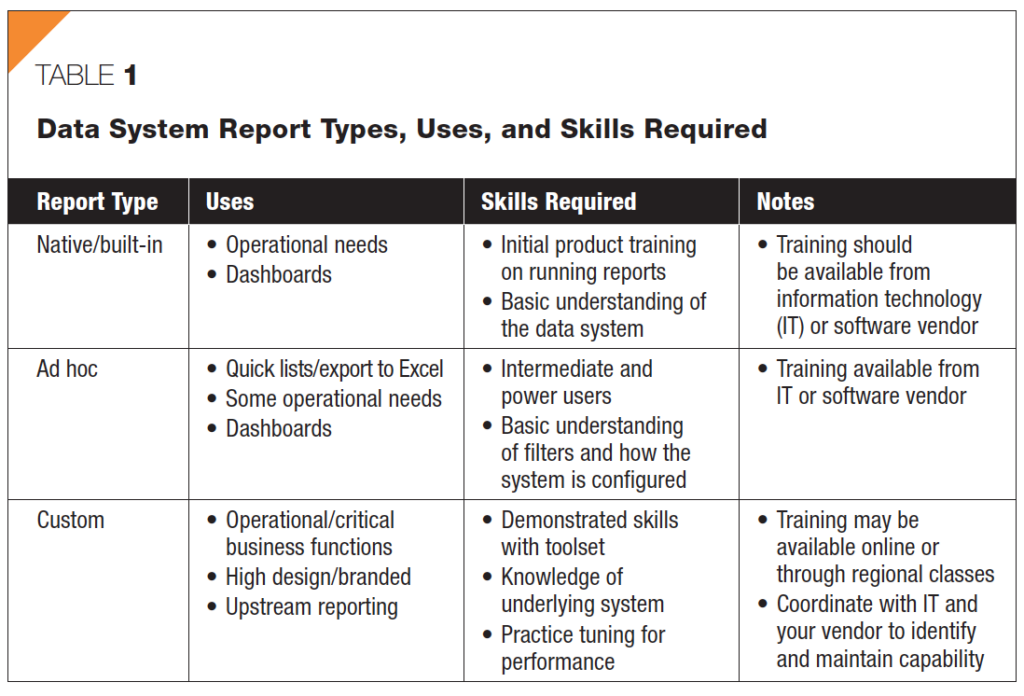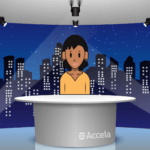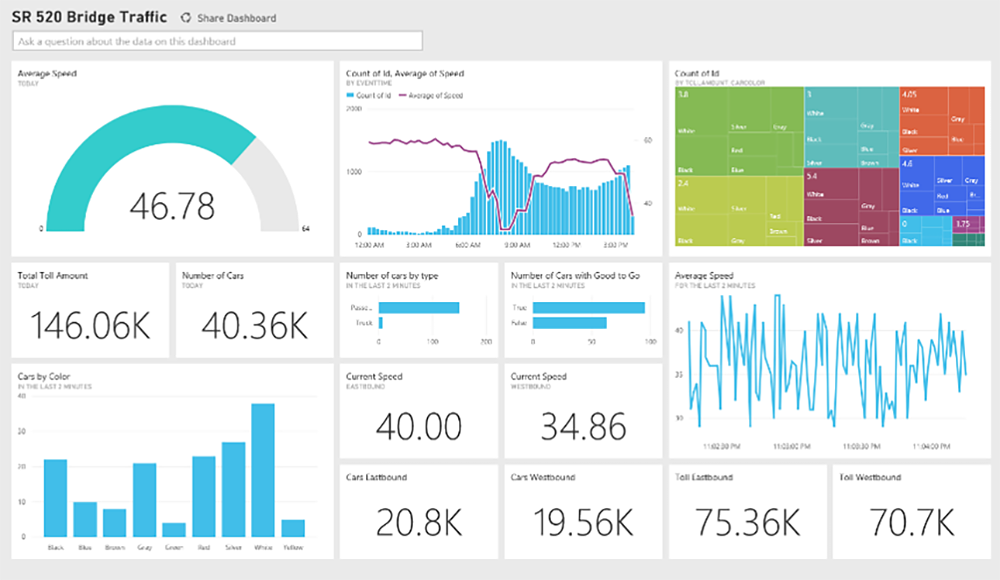
Editor’s Note: This article was originally published by the National Environmental Health Association’s (NEHA) Journal of Environmental Health in its April 2019 issue that can be found here.
 A sure measure of software satisfaction is getting out more than you put in. The MyFitnessPal app on my phone is great. I tap in my meals, snacks, and work-outs. It’s a small chore. Maybe I should invest those slivers of time elsewhere? But I don’t. I keep inputting those meals because I get predictions and motivation when I look at the positive trends.
A sure measure of software satisfaction is getting out more than you put in. The MyFitnessPal app on my phone is great. I tap in my meals, snacks, and work-outs. It’s a small chore. Maybe I should invest those slivers of time elsewhere? But I don’t. I keep inputting those meals because I get predictions and motivation when I look at the positive trends.
Data entry in your health department’s data system is sometimes viewed by inspectors and managers as a chore, time that could be spent educating operators or clearing their inboxes. Some might say, “I could do inspections faster if I didn’t have to compile the report on my tablet.” Yet, if your data system actually gave back—through operational, insightful, and motivational reports—its real and perceived value can skyrocket.
A report is any data system output, whether it appears on paper or on a screen (e.g., a manager’s dashboard or hit list). Form letters are reports, too. Reports, automation, security, and convenience are our rewards for using software. They should magnify our efforts and instruct our actions.
Health department leaders are frustrated by a lack of reports, commenting, “If I could only get what I need out of it!” Intuitively, we know we’ve dutifully recorded permitted facilities, inspections, violations, complaints, time tracking, etc. We know we should be able to organize and analyze those data. So let’s tackle that.
Environmental health data systems approach reports in just a few different ways:
• Native/built-in,
• Ad hoc, and
• Custom.
The reporting tools above were either built by the system’s designer or external/integrated. Each category exists for good reason but are distinctly different (Table 1).
Native/Built-In
A catalog of native/built-in reports and screens are usually well tuned to any health department’s needs. These are reports that get shown during a product demonstration and on a vendor’s website. They usually run quickly and have great design.
These reports can sometimes be cloned and improved for your own needs but not always. A user with basic computer skills should be very effective in this arena.
Native/built-in reports are explicitly tied to that one data system or vendor. That’s why you can’t preserve your favorite reports when you migrate to a new system.
Ad Hoc Reports
You won’t know all the reports you will need. A manager tearing into your cubicle and asking for a list of tattoo parlors permitted last year that had one specific violation is a very real possibility. There’s no way to pre-build these reports, so the system almost always includes an ad hoc reporting feature.
To design an ad hoc report, navigate to the built-in reporting screens, crack open the manual, recall your training, and dive in. Don’t be afraid here. You can’t do any harm or make mistakes, and you can toss away bad starts and be inspired by the analytical advice and insight of others.
Ad hoc reports are quickly prototyped and often unpolished, which is okay because they exist to address an immediate need.
One common risk worth mentioning is ad hoc overload—instances when there are too many reports with similar purposes, vague names, and no ownership. To prevent this occurrence, practice good hygiene in naming, sharing, and documenting those reports that graduate to regular use. Create and stick to a folder structure and delete what is not used any longer. I like the idea of tracking an “owner,” the person who will rely on the report.
If you get blocked and run into trouble in the ad hoc design, that could indicate that you’re asking too much of your ad hoc tool. If the case, it might be time to invest in a custom report. My rule of thumb is that if takes more than 20 minutes to show promise, move on.
Custom Reports
Custom reports are akin to custom programming. You might need to rely upon a highly-skilled technical resource who is able to design that perfect state-mandated inspection checklist report or perfectly branded permit. In most cases, that’s not a power user’s zone.
Report writers need to know the data system’s underlying design (e.g., the names of the tables and fields used by the programmers). They will reference the system’s technical documentation and might consult with its designers to optimize particularly complex reports. Sometimes a complex report will even require a block of programming called a “stored procedure” or “view” on the server and beyond just the report itself.
Once built, tested, and deployed, however, these are your workhorse reports.
Going Rogue
When the tools above just don’t deliver, you can sometimes bring in free or paid tools that will amaze!
• Microsoft Power BI can jumpstart visualization projects with a punch.
• Tableau is another favorite with fantastic success stories.
Note that this category depends on your data system and your information technology (IT) policies. Check with your IT department and vendor for their recommendations. Perhaps you will find a recommended tool and expert resources! The skill level required usually is pretty high (similar to custom reports). Conclusions and Recommendations
I recommend health departments designate a reporting czar. Grant that person the training and responsibility to enable the rest of the health department to design, alter, and add reports based on needs. Charge that person with declaring the best tool for each report type.
I also recommend health departments reserve a budget for report writing. Having professionally built, complex (when needed), beautiful, fast reports maximizes the value of the overall system. Further, with shifts in day-to-day requests and those unique requests that can arrive without notice, it’s important to be flexible. Finally, acknowledge that you can’t anticipate every need or immediately answer all demands.
Post your killer reports at www.linkedin.com/groups/6945520. Let’s see what you’ve got going on!
Corresponding Author: Darryl Booth, General Manager, Environmental Health, Accela, 2633 Camino Ramon #500, San Ramon, CA 94583. E-mail: dbooth@accela.com.